Dynamics 365 Blog - Posts from Dezember 2019
Add a field of type LedgerDimension to a (new) table.In Dynamics 365 for Finance and Operations, only a few steps are required to add a field of type LedgerDimension - that is, a field that is to include financial dimensions - to a (new) table:
The following steps are necessary to display such a field in a (separate) form:
Depending on the class that is stored in the Controller Class property of the Segmented Entry Control, further settings may have to be made, although not all of them are always permitted. For more information see https://docs.microsoft.com/de-at/dynamics365/unified-operations/dev-itpro/financial/segmented-entry-control-metadata-specification |
Error during platform update 30 in connection with Management reporterIf the following error occurs during a platform update of a local VPC...
...may be the reason that the computer name of the VHD has been changed, but not all steps recommended by Microsoft have been performed. What they are can be found here: https://docs.microsoft.com/en-us/dynamics365/fin-ops-core/dev-itpro/migration-upgrade/vso-machine-renaming
|
Add symbols to buttons, MenuItems and tiles using the Normal Image propertyTo add an image/icon to a button, menu item or tile you can use the Image Location and Normal Image properties. In Dynamics 365 for Finance and Operations the Image location "Symbol" has been added, if you use it you have to enter the name of a symbol in Normal Image. Which symbol names are available can be found under: |
|
|
|
|
|
|
|

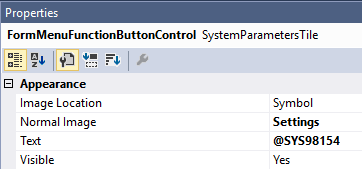

When importing data via a self-created data entity that also contains financial dimensions for a self-created table, I recently had the problem that the import always failed with the following error:
During debugging it turned out that a field name could not be determined in the method DimensionDynamicAccountDataEntityResolver.getEnumValue(). However, the responsible method DictDataEntityField.dynamicDimensionEnumartionField() is not visible.