Dynamics AX Blog - Dynamics AX 2012 - Page 2

RSS-Feed of this version
Entry "RPC exception 1702 occurred" in the event log
This entry may indicate the use of client-side code on the server, such as calling a WinApi function from a batch job. It can also be triggered by calling info(), Warning() or error() within a batch job, if the option "Enable global breakpoint" is enabled at the respective AOS. |
SQL error when synchronizing after updating from AX 2012 to CU13During the upgrade of an AX 2012 R3 CU9 instance to CU13 (February release) I had the following error at the point Synchronize database of the upgrade checklist:
The solution is to leave this error for now and start with the next step of the checklist, the data upgrade. One of the jobs to be executed cleans up the data records that lead to the error. After the data upgrade, the database can now be synchronized without errors. |
SysOperation-Framework: Controlling ExecutionMode and server method to be executed using the MenuItemIf you want to control the SysOperationExecutionMode and/or the server method to be executed via the MenuItem in a SysOperation construct, you can control this via the properties of the MenuItem. Scenario: Without own controllerThe following two MenuItems show how to set the properties for them: This MenuItem calls the runService() method of a service class and sets the SysOperationExecutionMode to Synchronous: |
SysOperation-Framework: Force Batch ProcessingIf you want to make sure that a function implemented via the SysOperation-framework is always executed via batch processing, you can set the SysOperationExecutionMode to ScheduledBatch (e.g. via the MenuItem of the controller - see here). If this is a function that requires a user dialog, however, the problem is that the "Batch" tab is displayed by default and, for example, the "Batch" check box is not activated there. Of course you can activate this checkbox by including a call to parmBatchExecute() in the UIBuilder:
public void build()
{
super();
this.controller().batchInfo().parmBatchExecute(this.controller().parmExecutionMode() == SysOperationExecutionMode::ScheduledBatch);
}
|
Creating and posting a free text invoice by codeThe following job shows how to create and post a free text invoice by code.
static void createAndPostFreeTextInvoice(Args _args)
{
CustInvoiceTable custInvoiceTable;
CustInvoiceLine custInvoiceLine;
DimensionDefault dimensionDefault;
LedgerDimensionAccount ledgerDimensionAccount;
CustPostInvoice custPostInvoice;
try
{
ttsBegin;
// Create header
custInvoiceTable.clear();
custInvoiceTable.initValue();
custInvoiceTable.OrderAccount = "US-004";
custInvoiceTable.modifiedField(
fieldNum(CustInvoiceTable, OrderAccount));
custInvoiceTable.insert();
// Create line
custInvoiceLine.clear();
custInvoiceLine.initValue();
custInvoiceLine.ParentRecId = custInvoiceTable.RecId;
custInvoiceLine.initFromCustInvoiceTable(custInvoiceTable);
custInvoiceLine.Description = "Test";
custInvoiceLine.Quantity = 10;
custInvoiceLine.modifiedField(
fieldNum(CustInvoiceLine, Quantity));
custInvoiceLine.UnitPrice = 200;
custInvoiceLine.modifiedField(
fieldNum(CustInvoiceLine, UnitPrice));
ledgerDimensionAccount =
DimensionDefaultingService::serviceCreateLedgerDimension(
DimensionStorage::getDefaultAccountForMainAccountNum(
"110110"),
dimensionDefault);
custInvoiceLine.LedgerDimension = ledgerDimensionAccount;
custInvoiceLine.modifiedField(
fieldNum(CustInvoiceLine, LedgerDimension));
custInvoiceLine.insert();
// Post
custPostInvoice = new CustPostInvoice(custInvoiceTable);
custPostInvoice.run();
ttsCommit;
}
catch
{
throw error(error::wrongUseOfFunction(funcName()));
}
}
This is what a free text invoice looks like: |
Debugging SSRS-Dataprovider which extends SrsReportDataProviderPreProceIn Debugging SSRS-Dataprovider I have already described how to "debug" a DataProvider derived from SRSReportDataProviderBase. The following job basically does the same, but for preprocessed reports, where the DataProvider is derived from SrsReportDataProviderPreProcess. In the example, I use the DataProvider of an invoice (SalesInvoice).
static void testSSRSDataProvider_SalesInvoice(Args _args)
{
SalesInvoiceTmp salesInvoiceTmp;
SalesInvoiceDP dataProvider = new SalesInvoiceDP();
SalesInvoiceContract contract;
CustInvoiceJour CustInvoiceJour = CustInvoiceJour::findRecId(35637191172);
UserConnection UserConnection;
try
{
ttsBegin;
UserConnection = new UserConnection();
contract = new SalesInvoiceContract();
contract.parmFormLetterRecordId(CustInvoiceJour.RecId);
contract.parmRecordId(CustInvoiceJour.RecId);
dataProvider = new SalesInvoiceDP();
dataProvider.parmDataContract(contract);
dataProvider.parmUserConnection(UserConnection);
dataProvider.processReport();
salesInvoiceTmp = dataProvider.getSalesInvoiceTmp();
while select salesInvoiceTmp
where SalesInvoiceTmp.createdTransactionId == appl.curTransactionId()
{
info(strFmt("%1 %2", SalesInvoiceTmp.InvoiceId, SalesInvoiceTmp.ItemId));
}
ttsCommit;
}
catch (Exception::Break)
{
info("Aborted");
}
}
|
|
|
|
|
|
|
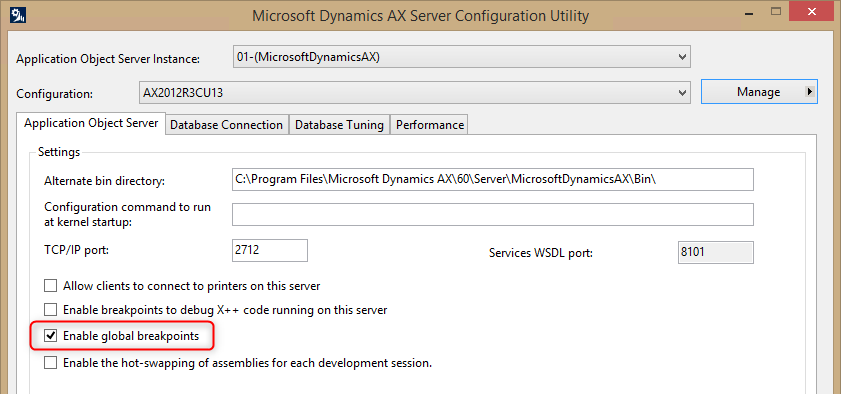
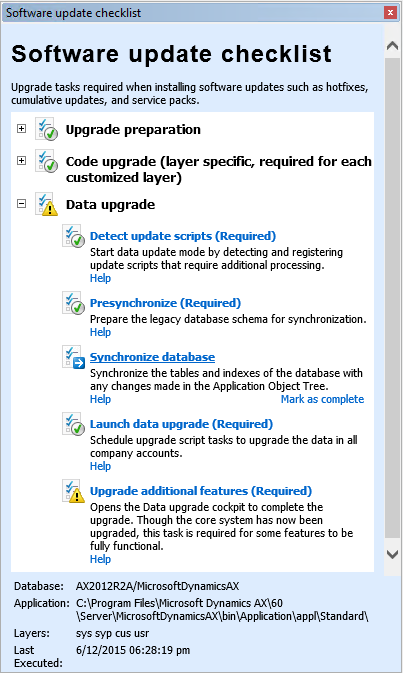
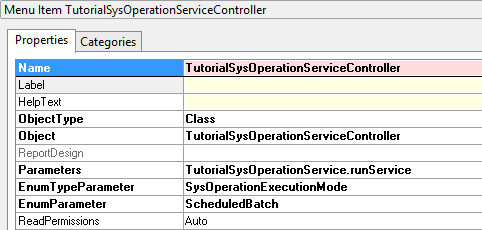
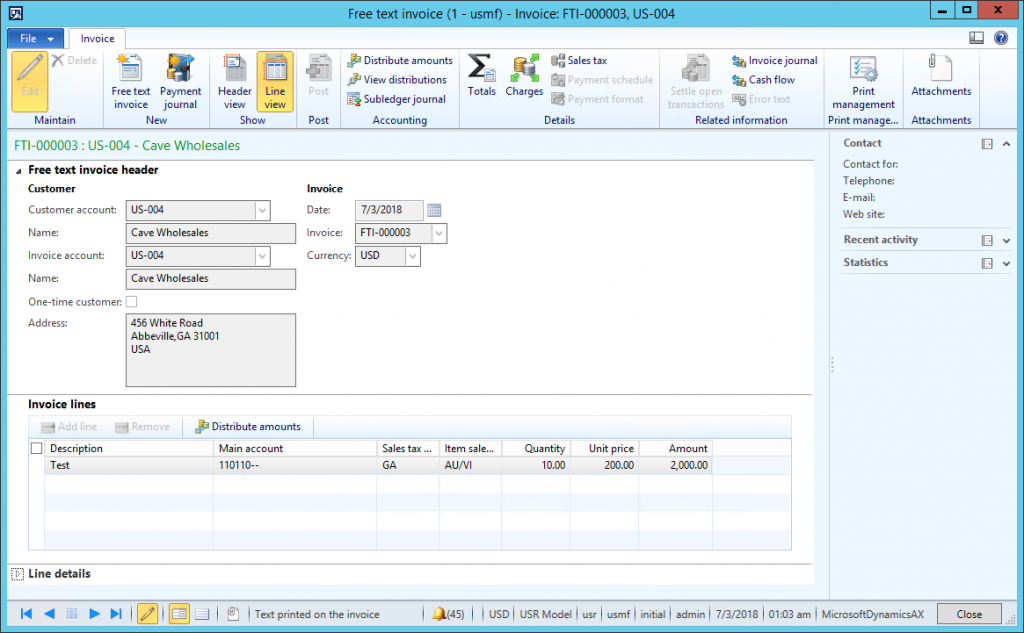

static void releaseToWareHouse(Args _args) { SalesTable salesTale = SalesTable::find('002162'); CustCreditMaxCheck creditMaxCheck; List listSalesTable = new List(Types::Record); container packedData; // Release to warehouse creditMaxCheck = WHSParameters::getCreditMaxCheck(); listSalesTable.addEnd(salesTale); // Must use value of enum when going through IL packedData = [enum2int(creditMaxCheck), listSalesTable.pack()]; WHSWarehouseRelease::salesFormReleaseCallCIL(packedData); }