Dynamics 365 Blog - Page 2
Error "The step failed" during platform update 32 while updating retail self serviceIf the following error occurs during a platform update of a local VPC...
...it might help to start the Azure storage emulator and then continue the update process at the failed step. |
Remove label file on a development environmentIf you should get into the embarrassment of having to delete a label file on a development environment, you should case check afterwards whether fragments of this label file are still left in the following directories:
|
Simple time measurement in codeTo measure the execution time of a function/logic, you can use System.Diagnostics.Stopwatch:
System.Diagnostics.Stopwatch watch = new System.Diagnostics.Stopwatch();
watch.Start();
// ... do something
watch.Stop();
info(strFmt("%1ms", watch.ElapsedMilliseconds)); |
[BPFrameworkFatalException]:A fatal exception occured in the Best Practices frameworkI have had the problem in the past that the BP test did not find all expected deviations or even the following error was issued:
In all these cases it has helped to disable the following rule: BPCheckTableDimensionFields I found the decisive tip in the Dynamics 365 Community |
How to get dimension display value for ledgerDimension fieldIf you want to determine the display value of a financial dimension stored as RefRecId by code, you can use the following function from the LedgerDimensionFacade: DimensionDisplayValue displayValue = LedgerDimensionFacade::getDisplayValueForLedgerDimension(ledgerJournalTrans.LedgerDimension); |
Control FormViewOption of a form through codeTo control the FormViewOption of a form, you can use code like the following:
public static void setFormViewOption(
FormRun _formRun,
FormViewOption _formViewOption = FormViewOption::Details
)
{
if (_formRun
&& _formRun.viewOptionHelper())
{
_formRun.viewOptionHelper().setViewOption(_formViewOption);
}
}
|
|
|
|
|
|
|
|
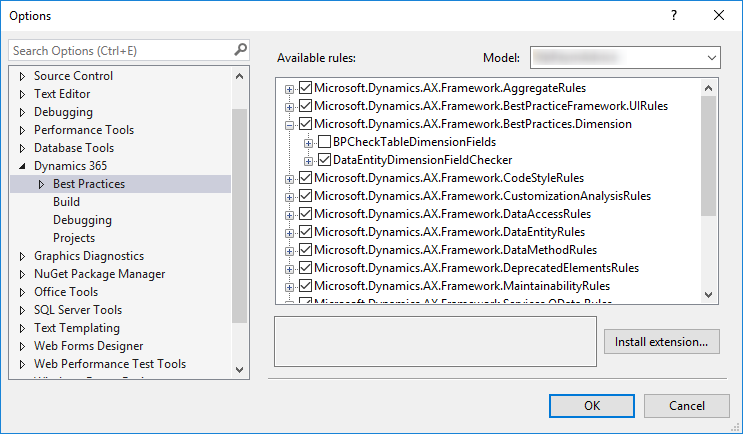

If you want to include one of the symbols included in Dynamics 365 for Finance and Operations as a display method, the following is an example:
[SysClientCacheDataMethodAttribute(true)] public display container displayOnHoldImage() { if (trueContition) { return ImageReference::constructForSymbol(ImageReferenceSymbol::Pause).pack(); } return connull(); }