Dynamics AX Blog - Dynamics AX 2012 - Page 6

RSS-Feed of this version
SysOperation-Framework: Lock field in dialogIf you have to lock a dialog field within a SysOperation-framework, which is integrated via a parm method, you can use code like the following (in UIBuilder).
public void postBuild()
{
DialogField df_SalesId;
super();
df_salesId =
this.bindInfo().getDialogField(
this.dataContractObject(),
methodStr(DEV_SalesUpdateDatacontract, parmSalesId));
if(df_salesId)
{
df_salesId.allowEdit(false);
df_salesId.skip(true);
}
} |
Tip: Get length of an extended data type (EDT)Sometimes you just need the length of an extended data type (EDT): new SysDictType(extendedtypenum(costingversionid)).stringLen() |
SysOperation-Framework: Change the properties of a dialog box depending on other dialog boxesConsider the following scenario: In the dialog of a SysOperation construct, a field must be manipulated depending on other fields, for example, the AllowEdit property should be changed.
In the following you will find the code for a DataContract and the corresponding UIBuilder, in which the corresponding program logic is to be installed. Here, depending on the selection in the Module field, you can either activate the Customer account field or the Vendor account field.
DataContract
[DataContractAttribute, SysOperationContractProcessingAttribute(classStr(TutorialSysOperationUIBuilder))]
public class TutorialSysOperationDataContract
{
ModuleCustVend moduleCustVend;
CustAccount custAccount;
VendAccount vendAccount;
}
[DataMemberAttribute, SysOperationControlVisibilityAttribute(true), SysOperationDisplayOrderAttribute('1')]
public ModuleCustVend parmModuleCustVend(ModuleCustVend _moduleCustVend = moduleCustVend)
{
moduleCustVend = _moduleCustVend;
return moduleCustVend;
}
[DataMemberAttribute, SysOperationControlVisibilityAttribute(true), SysOperationDisplayOrderAttribute('2')]
public CustAccount parmCustAccount(CustAccount _custAccount = custAccount)
{
custAccount = _custAccount;
return custAccount;
}
[DataMemberAttribute, SysOperationControlVisibilityAttribute(true), SysOperationDisplayOrderAttribute('3')]
public VendAccount parmVendAccount(VendAccount _vendAccount = vendAccount)
{
vendAccount = _vendAccount;
return vendAccount;
}
UIBuilder
public class TutorialSysOperationUIBuilder extends SysOperationAutomaticUIBuilder
{
DialogField df_ModuleCustVend;
DialogField df_CustAccount;
DialogField df_VendAccount;
}
The methods generated by the framework are made accessible in the method build(). This is the first time the modifyDialogFields() method is called, so that the property of the desired field is changed immediately, when the dialog is opened.
public void build()
{
super();
df_ModuleCustVend = this.bindInfo().getDialogField(this.dataContractObject(), methodStr(TutorialSysOperationDataContract, parmModuleCustVend));
df_CustAccount = this.bindInfo().getDialogField(this.dataContractObject(), methodStr(TutorialSysOperationDataContract, parmCustAccount));
df_VendAccount = this.bindInfo().getDialogField(this.dataContractObject(), methodStr(TutorialSysOperationDataContract, parmVendAccount));
this.modifyDialogFields();
}
In the postRun() method, the modify() method of the module field is overridden.
public void postRun()
{
super();
// Override modified method
df_ModuleCustVend.registerOverrideMethod(methodStr(FormComboBoxControl, modified),
methodStr(TutorialSysOperationUIBuilder, moduleCustVend_modified),
this);
}
In this overridden method, we call the modifyDialogFields() method. Here, it is important that the method obtain the correct parameter profile and return the expected AX data type.
private boolean moduleCustVend_modified(FormComboBoxControl _control)
{
this.modifyDialogFields();
return _control.modified();
}
The "magic" goes through the modifyDialogFields() method. The fields are enabled or disabled, depending on the value selected in the module field.
private void modifyDialogFields()
{
df_CustAccount.allowEdit(df_ModuleCustVend.value() == ModuleCustVend::Cust);
df_VendAccount.allowEdit(df_ModuleCustVend.value() == ModuleCustVend::Vend);
}
Of course, many other properties of dialog boxes can be changed dynamically in the same way. |
Tip: Determine the length of a table fieldSometimes you just need the length of a field of a table: new SysDictType(SysDictField::findFieldByName(tableStr(SalesTable), identifierStr(SalesId)).typeId()).stringLen(); |
SysOperation-Framework: Use a temporary table as parameterIn the following scenario, all records of a temporary table are to be passed to a SysOperation construct. For that we need:
Controller
class TutorialSysOperationController extends SysOperationServiceController
{
}
|
|
|
|
|
|
|
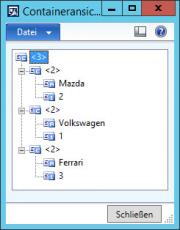
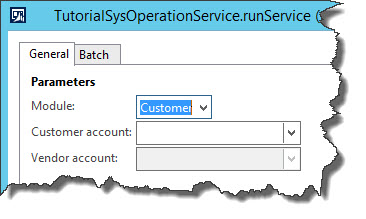

You can use the following line code to release a product in another company:
EcoResProductReleaseSessionManager ecoResProductReleaseSessionManager; ecoResProductReleaseSessionManager = EcoResProductReleaseSessionManager::newReleaseSession(); ecoResProductReleaseSessionManager.addProduct(52565549190); ecoResProductReleaseSessionManager.addLegalEntityForAllProducts( CompanyInfo::findDataArea('USP2').RecId); if( !ecoResProductReleaseSessionManager.execute()) { error("An error occured"); }