Dynamics AX Blog - Dynamics AX 4.0

RSS-Feed of this version
Use a specific dimension as a dialogfieldIf you want to use a particular dimension as a dialog field in Dynamics AX 2009 (or earlier versions), you can create your own Extended Data Type (derived from Criterias) as described below. The decisive factors are the relations of this EDT.
The example code was taken from a class which extends runBase. |
Add object nodes to a shared project through codeFind below a short example, how to add object nodes to a shared project through code. static void AddNodeToSharedProject(Args _args)
{ projectNode projectNode; TreeNode treeNode; #AOT #AOTExport projectNode = infolog.projectRootNode(); projectNode = projectNode.AOTfindChild(#expProjectShared); projectNode = projectNode.AOTfindChild('MyProject'); // Add objects treenode = TreeNode::findNode(#TablesPath+'\\'+tableid2name(tablenum(CustGroup))); projectNode.addNode(treenode); treenode = TreeNode::findNode(#TablesPath+'\\'+tableid2name(tablenum(VendGroup))); projectNode.addNode(treenode); treenode = TreeNode::findNode(#ClassesPath+'\\'+classStr(PriceDisc)); projectNode.addNode(treenode); } The so modified Project will look like this:
|
Loop through values of a Base enum
SysDictEnum SysDictEnum = new SysDictEnum(enumNum(SalesStatus));
int i;
for (i=0;i<SysDictEnum.values();i++)
{
info(SysDictEnum.index2Label(i));
} |
Use macro within a SELECT statementThe SELECT-Statement in the example lists only active BOM items (Table BOM) on (active using the fields FromDate and ToDate). If the second parameter of the macro is empty (zero date ()), so all BOM items are listed.
static void useMacroInSelectStatement(Args _args)
{
bom bom;
date emptyDate;
// parameters: %1 = table instance, %2 date, %3 empty date value
#localmacro.bomDateFilter
&& ( %2 == dateNull() || (
((%1.FromDate <= %2) && (%1.ToDate >= %2)) ||
((%1.FromDate == %3) && (%1.ToDate == %3)) ||
((%1.FromDate <= %2) && (%1.ToDate == %3)) ||
((%1.FromDate == %3) && (%1.ToDate >= %2))
))
#endMacro
;
while select bom
where bom.ItemId == '123'
#bomDateFilter(bom, systemDateGet(), emptyDate)
{
info(bom.bomid);
}
} |
Which fields are shown in an auto-generated lookup?I was asked this question recently and was not able to answer. But i still knew that i had seen a page where this is explained in detail. But i knew neither find it manually nor using various search engines. But in old documents of mine i found the source then, the trick to find it using search engines, is using the old name of Microsoft Dynamics AX - Axapta to look for it! Do this, you will quickly find following page: |
How to create a AX<Table>-ClassIf you need a so called AX<Table>-class can use the class AxGenerateAxBCClass. Simply call this class in the AOT by right clicking and follow the wizard. A that way generated class must be modified sometimes, but using the wizard is much faster than creating the class manually. If the table changes, for example when adding new fields, you simply call that AxGenerateAxBCClass again and the AX<Table>-class will be extended accordingly. How to use such AX<Table>-classes, i've described here. |
|
|
|
|
|
|
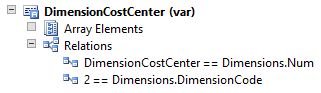
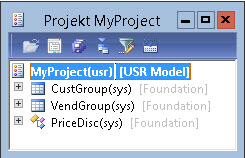

To list all (shared-) pojects that carry a specific text in the name, you can use the following code.
static void searchProjectName(Args _args) { ProjectNode projectNode; #AOTExport projectNode = infolog.projectRootNode(); projectNode = projectNode.AOTfindChild(#expProjectShared); projectNode = projectNode.AOTfirstChild(); while(projectNode) { setPrefix(projectNode.name()); if(strScan(projectNode.name(), "BR_", 0, 60)) { info(projectNode.name()); } projectNode = projectNode.AOTnextSibling(); } }