Dynamics AX Blog - Dynamics AX 4.0 - aot - Microsoft Dynamics AX (Axapta)
Momentan angezeigt werden nur Beiträge der Kategorie »Microsoft Dynamics AX (Axapta)« 

In den letzten Jahren, in denen ich mich fast hauptsächlich mit der Entwicklung im Umfeld von Microsoft Dynamics AX (vormals Axapta) beschäftigt habe, ist das eine oder andere Code-Fragment entstanden, von dem ich mir vorstellen könnte, daß es auch für andere AX-Entwickler ganz nützlich sein könnte. Aber auch Tips und Tricks zu dem mächtigen ERP-System werde ich in dieser Kategorie präsentieren.
RSS-Feed dieser KategorieMomentan angezeigt werden nur Beiträge, welche für die Dynamics AX-Version »Dynamics AX 4.0« relevant sind. 
RSS-Feed dieser Version

RSS-Feed dieser Version
Objekte per Code zu einem Projekt hinzufügenNachstehend ein kurzer Job, mit dessen Hilfe man AOT-Elemente zu einem bestehenden Shared Project hinzufügen kann. static void AddNodeToSharedProject(Args _args)
{ projectNode projectNode; TreeNode treeNode; #AOT #AOTExport projectNode = infolog.projectRootNode(); projectNode = projectNode.AOTfindChild(#expProjectShared); projectNode = projectNode.AOTfindChild('MyProject'); // Add objects treenode = TreeNode::findNode(#TablesPath+'\\'+tableid2name(tablenum(CustGroup))); projectNode.addNode(treenode); treenode = TreeNode::findNode(#TablesPath+'\\'+tableid2name(tablenum(VendGroup))); projectNode.addNode(treenode); treenode = TreeNode::findNode(#ClassesPath+'\\'+classStr(PriceDisc)); projectNode.addNode(treenode); } Das geänderte Projekt sieht beispielsweise wie folgt aus:
|
|
|
|
|
|
|
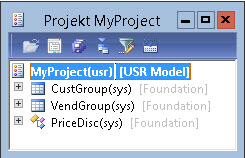

Um sich alle (Shared-)Projekte ausgeben zu lassen, die einen bestimmten Text im Namen tragen, kann man den folgenden Code verwenden.
static void searchProjectName(Args _args) { ProjectNode projectNode; #AOTExport projectNode = infolog.projectRootNode(); projectNode = projectNode.AOTfindChild(#expProjectShared); projectNode = projectNode.AOTfirstChild(); while(projectNode) { setPrefix(projectNode.name()); if(strScan(projectNode.name(), "BR_", 0, 60)) { info(projectNode.name()); } projectNode = projectNode.AOTnextSibling(); } }